Those of us that are nerdy enough to write posts like this are really writing them for ourselves. But there are some voyeur-geeks out there that like to look at how other people work, especially when it comes to the digital tools other people use. There are also some people that really like to look for ways to be more efficient and more effective. I have a friend like that.
Physical Inbox
I have a physical inbox for the paper that still seems to pour into my life. That’s really just a place to hold things for a while. That physical inbox sits right next to a Fujitsu ScanSnap scanner, and that’s where my real workflow begins.
It doesn’t really matter what the paper is, it could be a bill, it could be a magazine article, or it could be a receipt, but whatever it is gets scanned straight into my digital inbox. If it doesn’t get scanned, it gets shredded.
Whenever I find myself waiting for something or someone, I scan things into my digital inbox.
Digital Inbox
I use Evernote as my digital inbox. I scan everything directly into the Evernote Inbox (you can set up your ScanSnap to scan straight into Evernote).
I let things pile up in the Evernote Inbox all week long. On Saturday mornings, I go through all the digital stuff I collected throughout the week and sort them into the appropriate notebooks.
My bills and financial records go into a local notebook, a notebook that isn’t sync’d to the Cloud. If you are using Evernote, you’re going to want some notebooks for private documents that are stored on your hard drive and backed up securely. But most of what I accumulate needs to be archived.
Anything that requires that I do something or that I take some kind of action, gets moved to my task manager inbox.
Omnifocus Inbox
Omnifocus is a task manager. A lot of people find it to complicated to use, but I think the more complicated your life, the more important it is to have a good system for keeping track of all of your commitments. OF lets me sort task into areas of responsibility, project folders, and contexts (which is really a location or resource, like at an office, telephone, store, or something like that).
I collect all of my tasks into Omnifocus. I dictate a lot of tasks directly into Omnifocus from the iPhone. I also use the iPad version to capture tasks. It’s amazing how many unfinished tasks slip right past you if you don’t capture them. Ideas escape you if you don’t trap them in something, too. I pour everything into the Omnifocus Inbox, regardless of what it is.
On Sundays I sit down and plan my week, moving the big tasks directly onto my calendar. Once I move my most important outcomes onto the calendar, I am committed to completing them on that day.
I leave Omnifocus open all of the time, and I have a custom view that shows me tasks that need to be started and completed within the next two weeks. I also have another custom view for all of the tasks that belong to the three major projects I am working on at any given time.
This is how I use my three inboxes and a little peek at my workflow.
Questions
What tools do you use to manage all the stuff that pours into your life?
What does your workflow look like?
Do you capture all of your tasks and commitments in one place?
How do you decide what gets worked on and when?






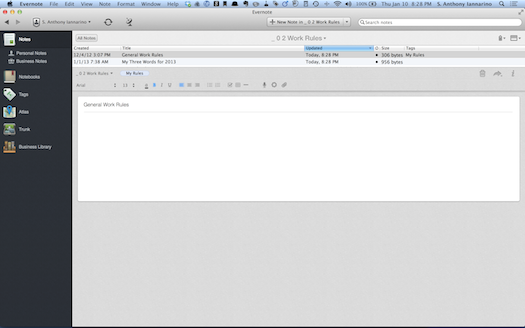


.jpg?width=768&height=994&name=maximize-productivity-ebook-v3-1-cover%20(2).jpg)

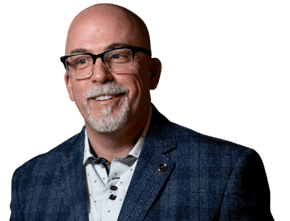

Comments