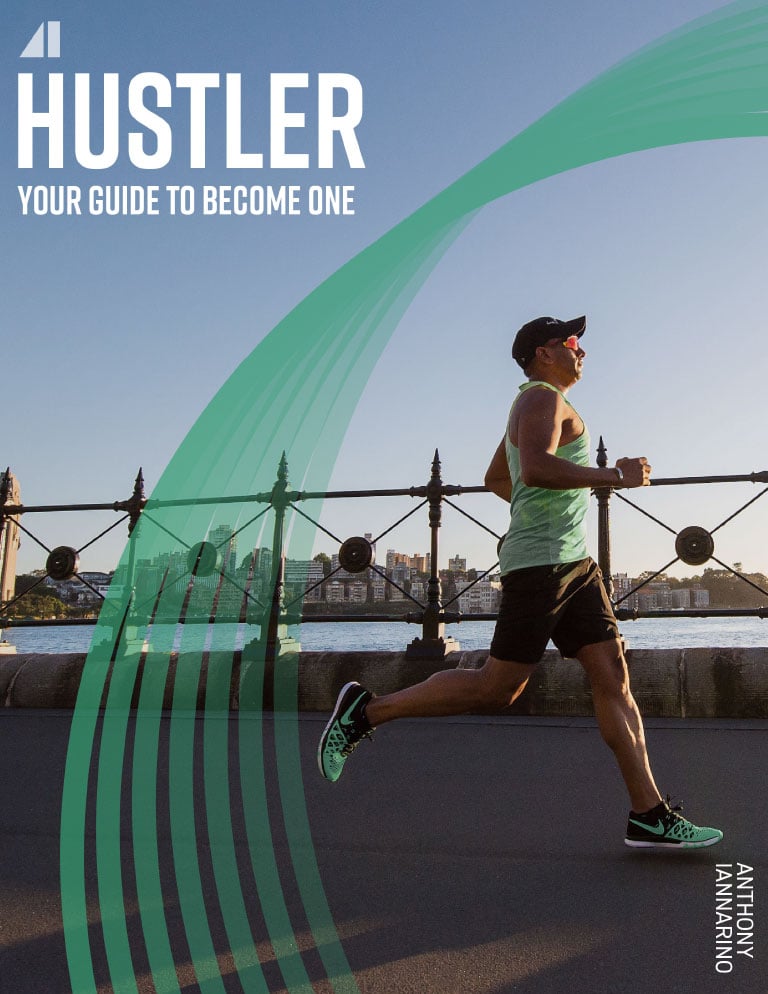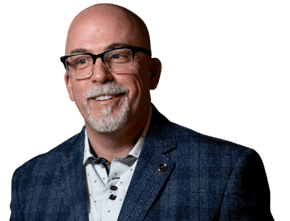Recently, I saw a report on how salespeople spend their time. I was surprised to discover how much time they devoted to email, largely internal communication. I have long been concerned about my own use of email, especially given the large volume of messages I get each week. As I’ve written here before, email creates a burden: the recipient must open the email, read it, decide what it means, decide what they have to do with it (if anything), and potentially leave it in their inbox to deal with later. This takes even more time if they don't have a workflow for turning emails into tasks (email isn't a good task manager).

Establishing Rules When Sending Emails
Those of us who complain about email should establish rules that good humans—including good salespeople—could use to guide their email decisions. Time is too precious to spend it in your inbox.
When Not to Send Email
Here is a list of circumstances in which one should not send an email. This list will grow over time, but it is a good start.
- Don't send an email to someone that you will be speaking with later that same day, or even that same week. Instead, add the content to your later conversation. This will eliminate a significant number of email messages by itself.
- Don't send an email about any subject that should not be discussed (or cannot be resolved) over email. You will eventually need to address the subject in a meeting, so just save it.
- Don't send time-sensitive information by email. When a lack of information is liable to cause harm or create a negative outcome, call the person on the telephone. Only if they need additional information should you send a follow-up email.
- Don't send emails that are "for your information." Unless the recipient needs to do something with or about the information, save it for a meeting or add it to a conversation agenda.
- Don't copy anyone on an email that doesn't require their time, attention, or action. Save them the time and trouble of reading it, not to mention replying to ask you what you need them to do.
When to Send Email
- Email when you will not be able to speak with another person but still need to give or request information. For example, doing business across time zones (such as New York to Los Angeles) may require email when it’s too late or too early to call.
- Email when your recipient will need the information to accomplish something and when not having the information may prevent an important outcome. Phone calls or meetings are still best for this task, but when they aren’t possible, email and add the task to the subject line.
- Email when you need someone to take some action before you will have the chance to tell them what you need them to do. Give detailed instructions as to the outcome and include anything you want to prevent from happening.
- Send a new email when starting a new conversation. Include a note in the subject line to inform the recipients that you are moving to a new topic.

How to Use Email Effectively
Using email effectively calls for prioritization, taking care of what's important, and living with unread and unaddressed notes.
- Set up a filter that identifies all calendar invites and labels them (or puts them in a folder). When your inbox is overflowing, you don't want to miss meetings because the invite slipped down to the fourth page.
- Set up a filter and labels for your most important relationships (VIPs). You want to take care of these people and their needs before hammering through the mass of mostly unnecessary messages that don't rise to a level that deserves your attention.
- Either turn emails into PDFs and add them to your task or project management software, or create a label with the project's name, keeping all emails together in one place. No matter how good your search strategies, it still takes time to find what you need when you need it.
- Unsubscribe from anything and everything that doesn't create value for you. Eliminate as many mailing lists as possible, knowing you can always resubscribe.
- Don't change or add subjects to an email thread, especially one that includes multiple parties. The more emails in a thread, the more difficult it can be to follow. When each person adds an additional topic, you can no longer follow the thread.
- Don't send any attachment that isn't required reading for the other person. Each additional attachment creates a greater burden on the person you have emailed, so send few. When sending an attachment, have the courtesy to summarize the main point and any action the other party needs to take.
- Don't send another email when another person hasn't responded to the first email. If it is important, call the person to ask them to provide you whatever you need from them.
- Don't treat email as synchronous communication by expecting a conversation in real time. Email is a medium that is designed to be asynchronous.
- Don't send an attachment more than once on a single thread. When you return a redlined contract for instance, start a new thread and note that you are sending the redlines. When you send the client’s redlines to legal, start another new thread and indicate that it includes the client’s redlines.
It is inconsiderate to burden other people with unnecessary tasks. The more you improve the amount and nature of your email communications, the more time you have to do meaningful work.