Discover how to leverage AI-driven prompts to enhance your writing, boost SEO, and gain a competitive edge in content creation and sales strategy.
When I use AI, most of the time I use OpenAI’s GPT-4, but I also use Claude.ai and Gemini.ai. I believe that Gemini provides the most tokens, meaning you can use longer prompts and attachments, and Gemini will return longer responses. You may find that a different AI is better for one thing or another.
Every weekday, I write a 1,000-word article for this humble blog. Once I finish the article, I use a prompt I created so an AI can edit my work. After using the same prompt for months, I asked my AI to improve it. It added editorial elements that I had missed, including recommendations related to grammar, syntax, missing words, punctuation, and homonyms. Still, I have a human editor who edits before we publish an article.
Read on to learn how I use AI to save myself time and improve my work.
Optimizing AI Prompts for SEO and Content Creation
Once AI has edited my article, I use a second prompt to do a number of tasks, including adding headings to each section or paragraph. This AI prompt also improves my SEO by adding keywords that will help the article rank in web searches. Finally, the prompt asks AI to provide a title and a hook for the post.
While AI is a great tool for editing and polishing, I never use it to write anything for me. The work I publish is my intellectual property, so I never risk having an AI’s writing in my articles. AI writing tends to lack depth and insight, and stylistically it seems flat compared to what humans produce. Plus, AI can introduce errors and its output is instantly recognizable as AI-gen content. It’s not a substitute for doing the work of writing. After doing the work, I use a third prompt to summarize my article for LinkedIn.
When I write for other purposes, I may use AI to create content without worrying. This includes things like a webinar pitch, a landing page, or some other text where nuance and depth aren’t important. This type of workhorse content is very different from the articles you read here. This post is ephemeral and interacts with a larger conversation, unlike a landing page, which has a very specific and static function.
Advanced Editing Techniques Using AI and Expert Influences
I have another class of editing prompts that focus on particular writing styles. One of these prompts asks the AI to edit as if it were Benjamin Dreyer, an excellent writer and editor who has worked with authors like E. L. Doctorow, Frank Rich, Michael Chabon, and Elizabeth Strout. I have created a similar prompt asking the AI to edit like Robert Gottlieb, who was the editor-in-chief at Simon and Schuster and The New Yorker, where he worked with geniuses like John Cheever, Salman Rushdie, Ray Bradbury, Michael Crichton, and John le Carré. Finally, I have a prompt asking the AI to edit like Verlyn Klinkenborg, who was a longtime member of the New York Times editorial board. That one shortens sentences.
Another prompt criticizes my writing. It doesn’t spare my feelings, but it does improve my text.
Research Prompts to Analyze Industry Leaders and Market Trends
AI is perhaps most helpful as a tool for initial research. I use four more prompts often enough that I have set up a text expander so I can launch them by typing three keys.
The first prompt identifies the top five companies in a particular industry, with their initiatives, priorities, and risks. This helps me to know what the giants of the industry are doing, which is important because the rest of the industry is likely to follow the leaders.
The second prompt requires the AI to identify 15 headwinds in a certain industry, including two data points related to each headwind, and two short examples of companies that experienced the headwind, including citations for each one.
The third prompt identifies 15 tailwinds the industry is facing. This follows the format of the headwinds, with two data points and two short examples, all cited, of each tailwind.
The fourth prompt is designed to summarize the industry to give the salesperson a greater understanding of key trends, challenges, and relationships.
Preparing for Sales Meetings with Psychographic and Strategic Prompts
This category of prompts assists with meeting prep. The first prompt in this category describes the buyer. . I include what I sell and the buyer’s industry, and the AI responds by providing a psychographic profile of the buyer.
The second prompt is designed to provide an approach to selling. This is based on what I sell and what industry I’m selling into.
The third prompt in this category is built to provide 10 powerful discovery questions for a person with a certain title who is considering buying what I sell. Most of the time, AI heads in the right direction, but many of the questions need some tightening up.
Legal Prompts for Contract Review and Risk Mitigation
To speed up contract review, I have a number of legal prompts. This first prompt reads a contract to explore if it is fair. To do this I have the AI tell me if the contract is reciprocal on things like indemnity or payment terms.
The second legal prompt searches for potential risks or concerns. It also rewrites these clauses to ensure that the contract is good for me and the client. It should go without saying that all of this needs to be thoroughly reviewed before sending anything back to the client.
Managing Guest Post Requests with AI-Driven Efficiency
Every day, a number of people ask me to publish their guest posts on The Sales Blog. I have a prompt that offers them a link exchange because I am the only writer on this platform.
All the prompts here save me a large amount of time, allowing me to use it for other projects and tasks. It takes time to develop prompts, but I’ve found that the investment is worthwhile over the long term. Think about AI as a time-saving tool that can help you get started or finished with some routine tasks. It can become the grease in your gears to keep things running smoothly, giving you enough time to pursue more important work.









.jpg?width=768&height=994&name=salescall-planner-ebook-v3-1-cover%20(1).jpg)

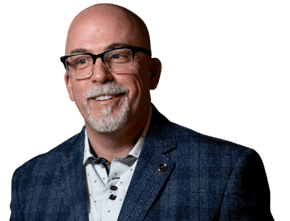

Comments