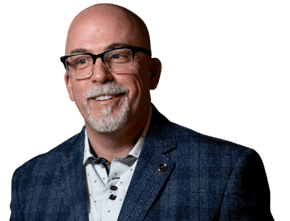It’s very rare that I write about software, apps, or tools. Tools and technologies are Miles Austin‘s domains. But there are two software programs that I am using now that are worth your time and attention because they may help you increase your personal productivity. One productivity tool is for writing, and one is for quantifying.
Ulysses
Ulysses is a writing application for Apple products that allows you to write and organize your text files. The serious tech nerds do all of their writing in text files.
The primary reason techies love text files is that they are universal, meaning you can open them in any application. The fact that text files are universal means that they are future proof; you are always going to be able to open your files in the future, no matter what happens to Evernote, Word, Google Docs, or whatever app it is that you like now.
But there are other reasons to love text files. Writing in plain text eliminates distractions so you can focus on the writing. Because there is no formatting, text files are tiny and easy to sync, which is excellent since Ulysses stores all of your files in iCloud. The lack of formatting makes it very easy to drop the text into other software programs when you need to make them your beautiful words look beautiful, and Ulysses allows styles that export already formatted based on presets.
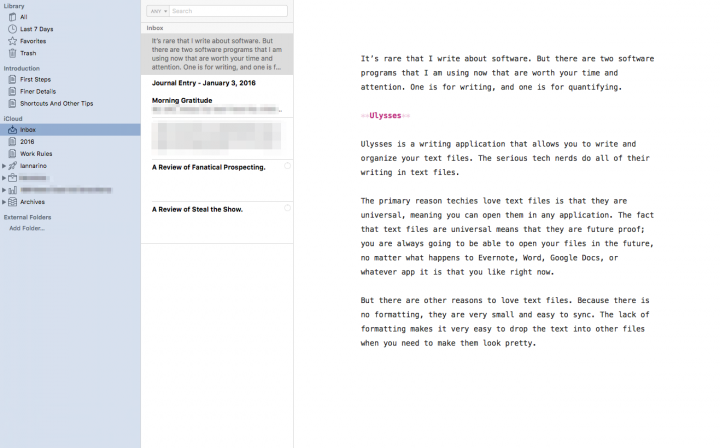
My Ulysses application and libraries
Ulysses enables you to organize your files however you like. You can put them in groups, or you can filter on keywords and tags, among other things. You can search for your files from anywhere within Ulysses.
I have moved most of my archives from this blog into Ulysses. In the Archive folder, I have 2,326 sheets (what you might call documents) amounting to just over 1,250,000 words. This archive lets me search quickly and pull text from my past writings.
I like having all of my writing in one place, as well as the simplicity of the plain text.
Airtable
Airtable (affiliate link) would be like a spreadsheet if a spreadsheet were also a database.
I am using Airtable to quantify myself. I am tracking everything I do, every day. I have main categories set up so that I can generate reports on where and how I spend my time, allowing me to make adjustments. If you have never tracked your time, you are going to learn a lot about yourself. I spend way more time with my family than you might imagine (and I can prove it).
I am tracking eight or nine data points around my health, like weight, hours slept, and time in meditation. I set up one spreadsheet-like-database to keep track the books I am reading and listening to using Audible. Because Airtable is a database, I can export my notes from my Amazon.com Kindle page and upload the PDF to the record for each book.
I also have a little contact database for my most significant relationships, one for all my travel membership and rewards numbers, and one for a record of all my writing.
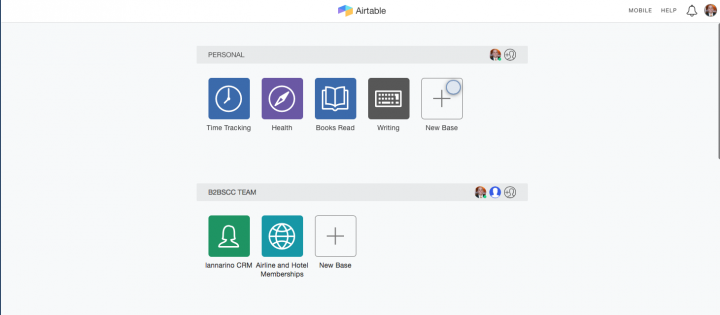
My Airtable screen
Because Airtable has a nice iPhone app, tracking is quick and painless, which means it’s easy to keep up with in real-time. There is no iPad app yet, but it is in the works.
These two tools are always open on my computer. Ulysses has even become my notebook and capture tool. If they interest you, check them out. If you do try them, send me a note and let me know what you think.








.jpg?width=768&height=994&name=maximize-productivity-ebook-v3-1-cover%20(2).jpg)